HOW TO USE UBERBOOST SERVICES
GUIDE:
Welcome to UBERBOOST.net, premium GTA 5 Online Boosting Service.
On this page, we will guide you on how to get your GTA Online account boosted, make an order, correctly fill an order form and how to properly use UBERBOOST.net Services.
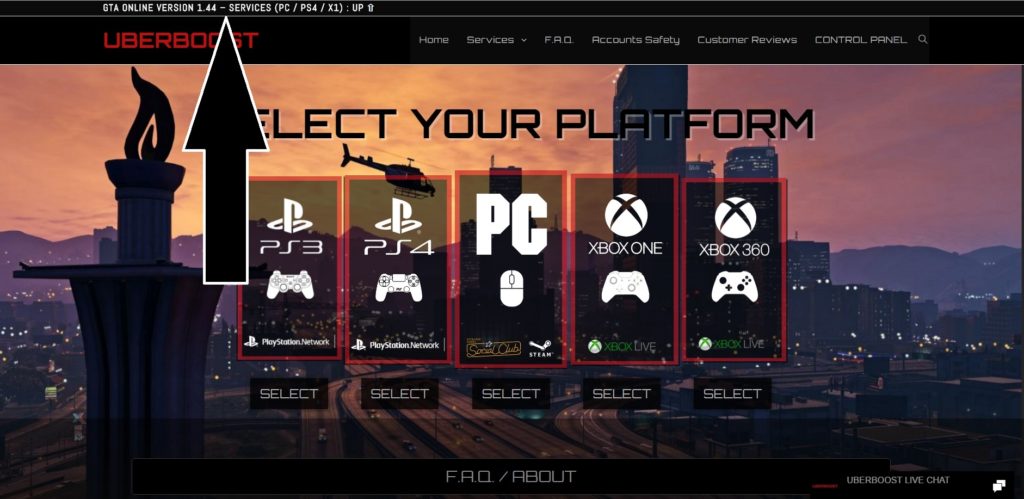
I
Here is our Home page, here you can see the status of our services regarding the latest version of GTA Online.
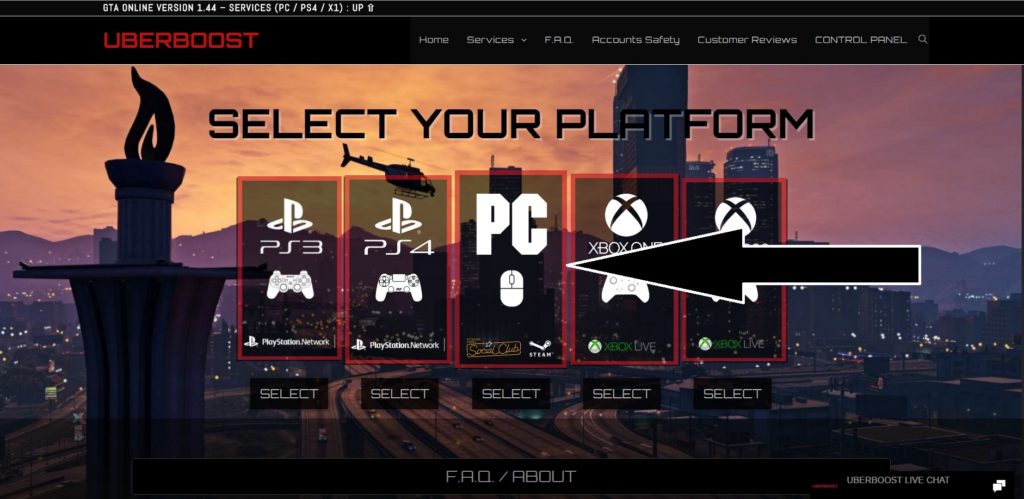
II
First, click on the platform from which you are playing GTA Online (example: PC).

III
Set of available services for PC platform [Steam / Social Club / Epic Games] will appear on the next page, choose the boosting package you like / how much CASH you would like to order and press “ORDER FORM” / “ORDER NOW!” button
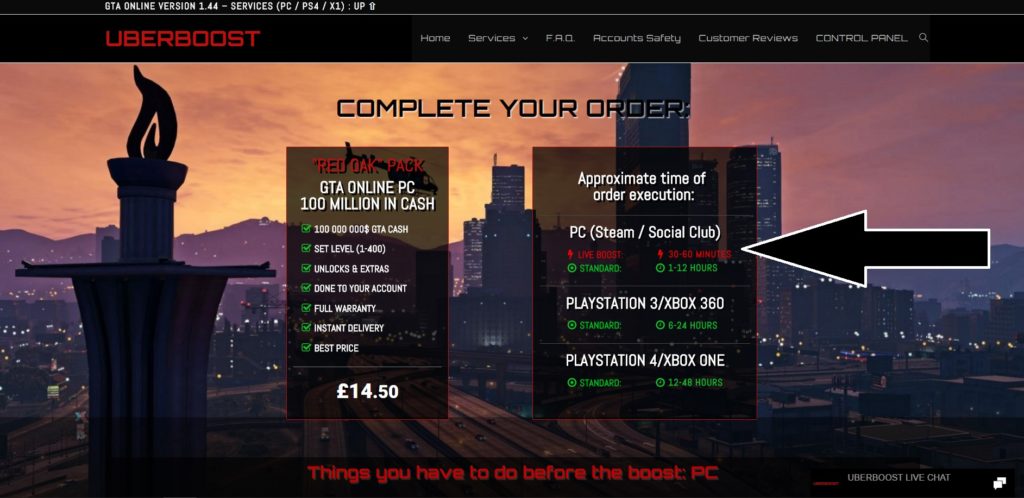
IV
Order page of your chosen package will appear with more details about the boosting procedure and an order form that has to be filled.
About the types of boosting procedures for PC [Live Boost and Standard]:
LIVE BOOST is performed in touch with our staffer via UBERBOOST Customer Support Control Panel or Live Chat on our website (or Discord). Boosting itself starts after our staff member connects to the Live Chat with you.
LIVE BOOST is necessary if you want 2-Factor-Authentication or Steam Guard to stay enabled on your Social Club / Steam account for the entire time of the boost, operator / staff member will just need an auth code to start the booosting procedure. That's why communication is essential if you will choose Live Boost option.
LIVE BOOST option will not affect the price.
STANDARD is when you just place an order and wait until our notification about your boost completion, it's done in 1-4 hour time span most of the time. Absolutely no hassle. When your boost is complete, you will be notified via provided email address (contact email in an order form).
Please note, Steam Guard/2-FA has to be disabled on your account until the boosting procedure is complete.
STANDARD boost is always preferable.
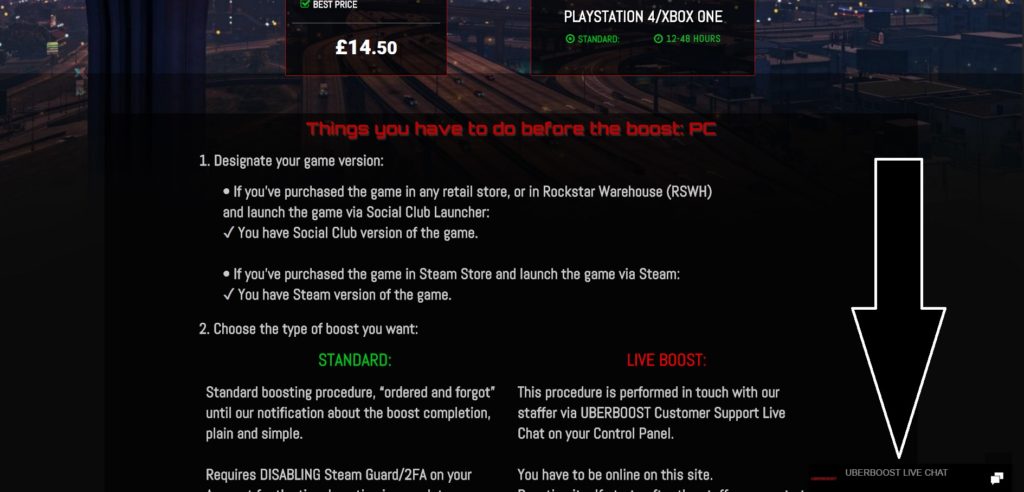
V
At any moment, feel free to chat with us via UBERBOOST Live Chat if you have any questions, we will be happy to help (appears on every page)
Please, read “Things you have to do before the boost” part, it is needed so you can fill out an order form correctly, also, feel free to check out Accounts Safety page and F.A.Q. for complete set of information that you might need.
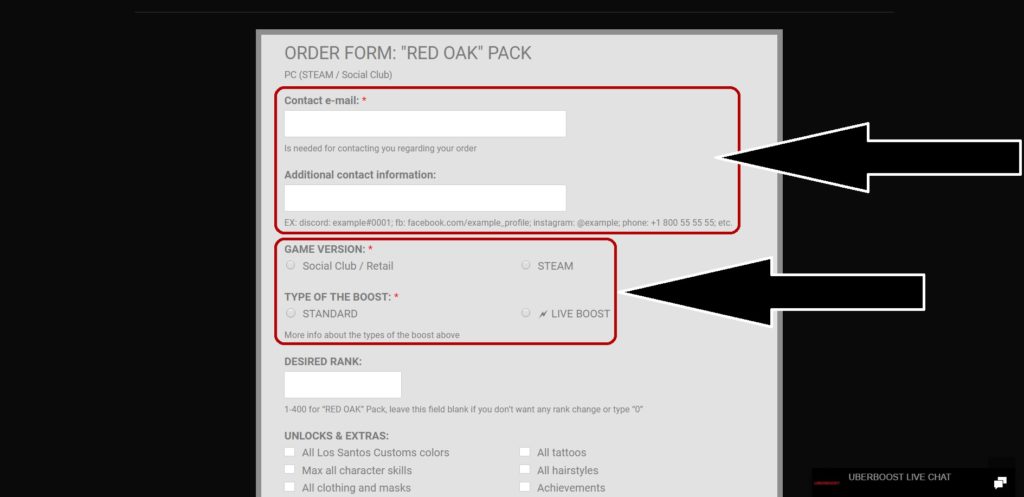
VI
– Here is the order form, fill the contact email field with your relevant email, this email address will be used to contact you regarding your order (ex. order completion)
– Further, point your GTA Online version and type of the boost (more information about boost the types is above)
Additional contact information field is not required, but it would be better if you will provide us with another point of contact with you just in case (ex. Discord or another email)
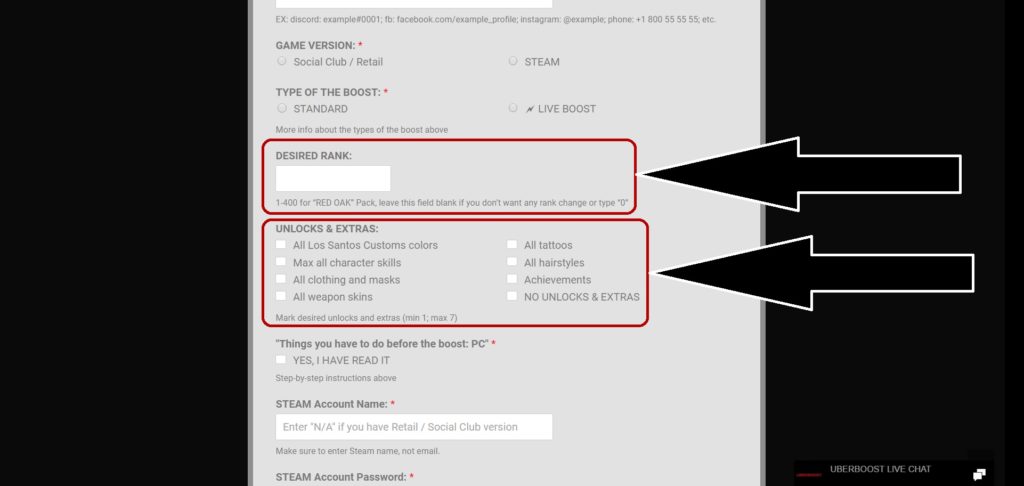
VII
– Now the BONUSES & EXTRAS part, if you want, you can additionally request rank change and set of in-game unlocks, all this comes as a bonus and is already included in the package price.
– If you don’t want any rank change or unlocks, just leave this fields blank.
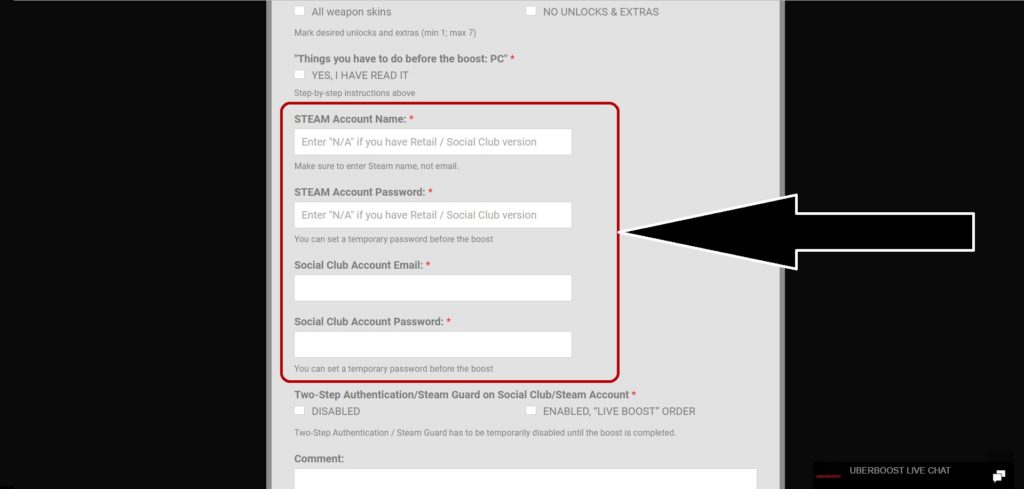
VIII
– The most important part, your account login credentials are needed to perform the boosting itself. If you are hesitant about this, check out Accounts Safety page for more information.
If you have Social Club version of the game (launch the game via Rockstar Games Launcher only / Social Club Launcher) you need to provide Social Club login credentials only.
If you have Steam version of the game (purchased the game via Steam and launch the game via Steam client/app) you need to provide your Steam login credentials only.
If you have Epic Games version of the game (purchased the game via Epic Games Store and launch the game via Epic Games Launcher) you need to provide your Epic Games login credentials only.
IMPORTANT FOR EPIC GAMES ACCOUNTS: If you are using Google, Microsoft or Facebook to login into your Epic Games account, please create separate / dedicated Epic Games login credentials for it, you can do it via browser in your Epic Games account settings, you need to set a dedicated Epic Games account email and password there. Any login credentials other than Epic Games are no good and will not work for Epic Games version GTA Online account boost.
Why do we need your Steam or Epic Games login credentials in the first place:
In order to boost your GTA Online account we need to launch your game once for a brief period of time. When you purchase GTA via Steam store or Epic Games store your GTA is permanently linked to your Steam / Epic Games account, so upon starting Rockstar Games Social Club client verifies your game ownership via Steam client / Epic Games Launcher (place you bought your GTA) and only after that verification starts the game itself.
There is no other way to launch your GTA Online and pre-load your GTA Online character.
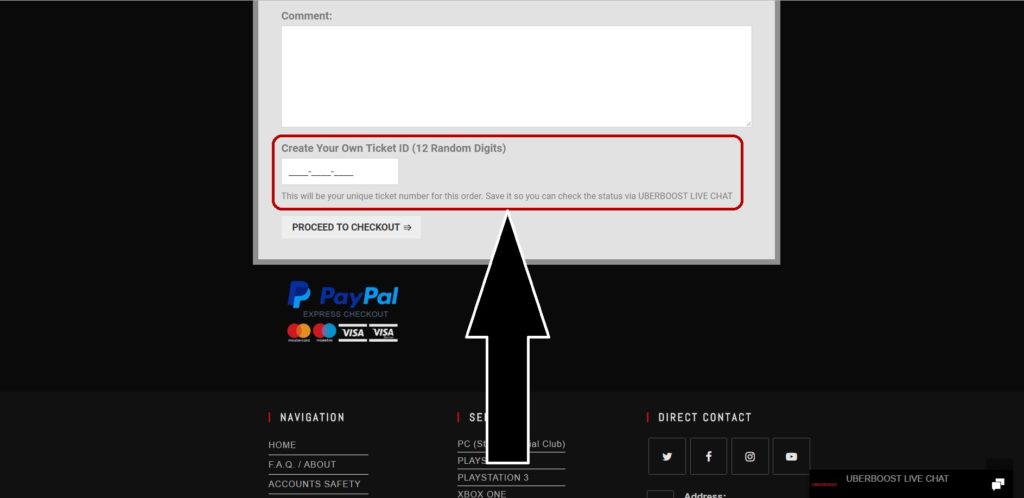
IX
– Here you can enter your own unique Ticket ID for that particular order, it is not required, it will be binded to the date of the order, copy and save it so you can quickly check the status of your order via UBERBOOST Live Chat.
Staff also identify your order by your contact email.
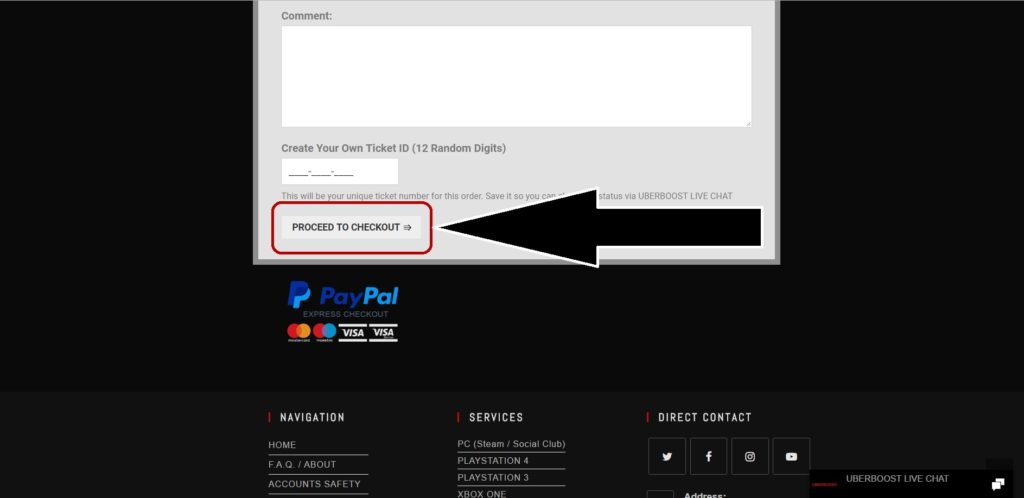
X
– After you’ve filled an order form, click on PROCEED TO CHECKOUT button.
We use Secure PayPal Checkout system for payments, to complete the payment you can use your PayPal account if you have one or any credit / debit / pre-paid card.
(VISA / MasterCard / Amex / VisaElectron and etc.)
For other payment options, please contact us via Live Chat or Discord (ex. Steam Gift Cards and etc.).
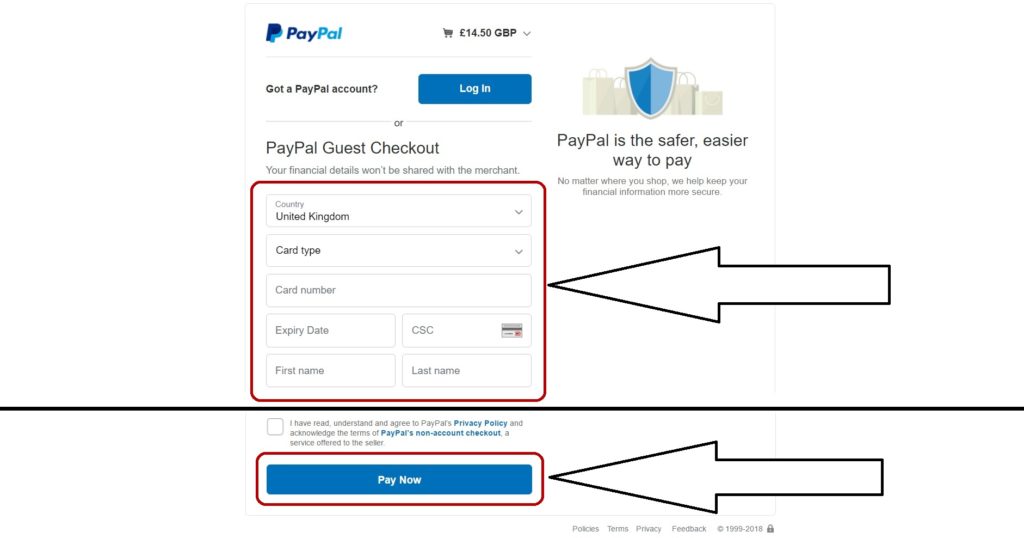
XI
PayPal Checkout page will open, it’s pretty straight forward, put the needed information there and complete the payment.
Our prices are in USD ($U.S. dollar). You can use any other currency to pay, it will be automatically exchanged to USD by PayPal.
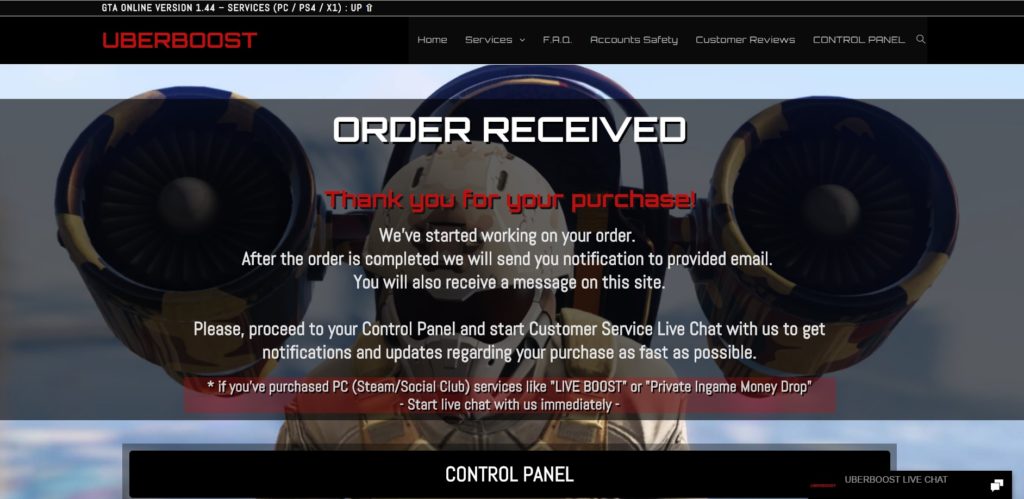
XII
After your payment is complete, you will be redirected to "ORDER RECEIVED" page.
You will also receive an email from PayPal with details of your payment, from that point your order has been successfully received and is being processed by us.
If you’ve ordered LIVE BOOST option or Private Ingame Money Drop, proceed to Control Panel / Support page on our website and start chatting with us, you can also do it via Live Chat on any page or via Discord.
Please note, your GTA should be closed until the boost completion.
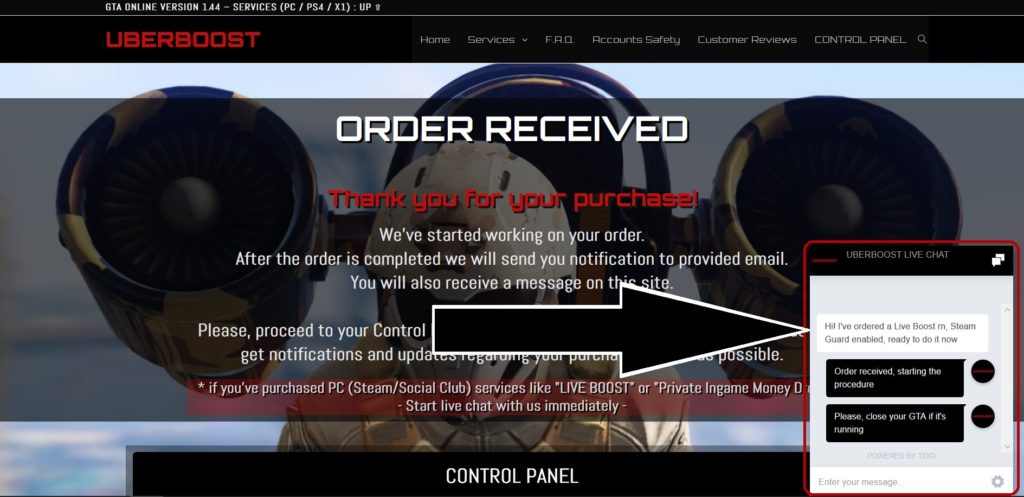
XIII
If LIVE BOOST option [PC]: Chat with our operator and receive live status of the boosting procedure on your GTA Online account. After our operator / staff member connects the Live Chat with you, your order will be completed in approx 20-50 minutes.
After the boost is complete, login into GTA Online and enjoy!
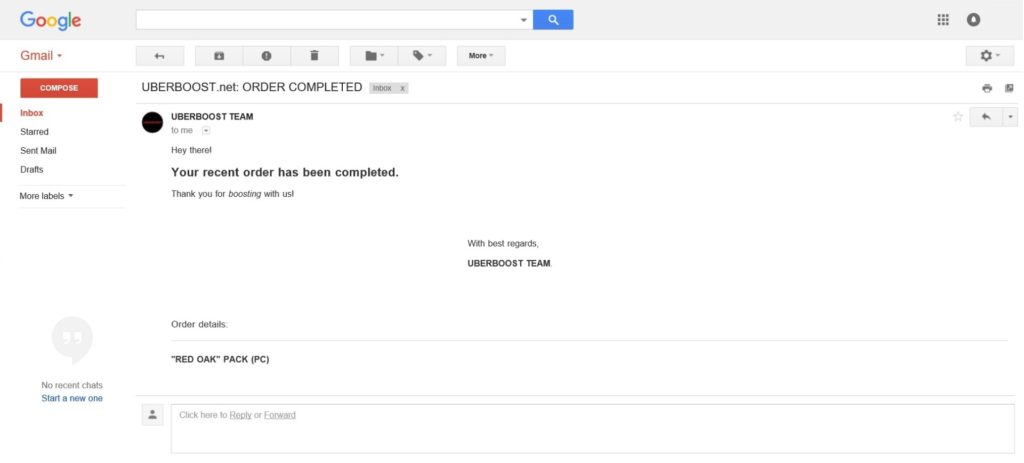
XIV
If STANDARD option [PC]: Wait for the “ORDER COMPLETED” email about your boost successful completion, login into your GTA Online account and enjoy!
If it’s PS4 / PS5 / XBOX order: Wait for the “ORDER COMPLETED” email about your boost successful completion, turn on your console / login into your PSN/XBOX LIVE account, launch your GTA Online and enjoy!
Feel free to check the status of your order via Live Chat.
XV
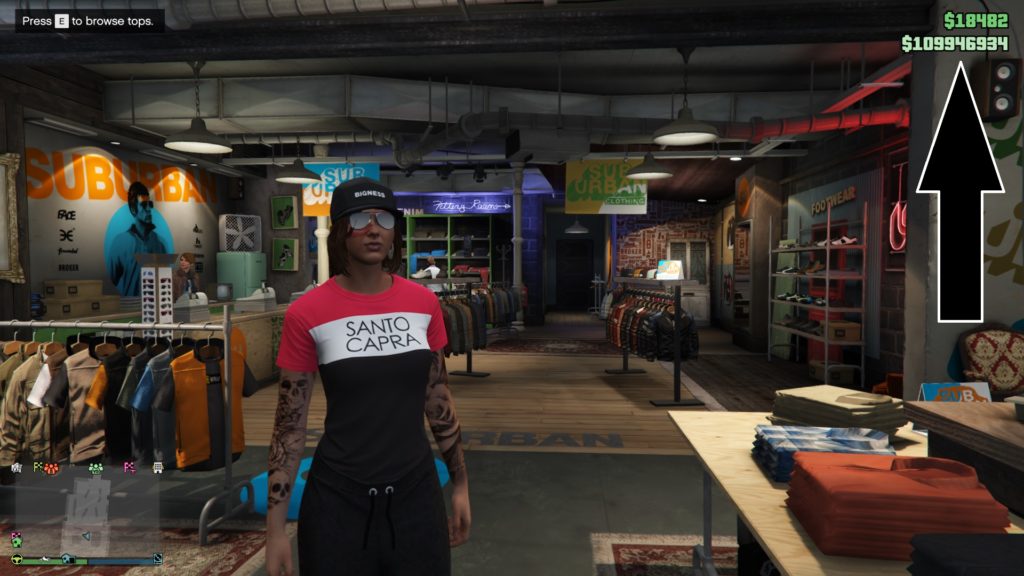
UBERBOOST.net SERVICES - GTA 5 Online Boosting:
JOIN OUR DISCORD SERVER FOR INSTANT RESPONSE, SUPPORT AND FUN
